Spatially structured network module¶
Functions relating to spatial properties of nodes
- nest.lib.hl_api_spatial.CreateMask(masktype, specs, anchor=None)¶
Create a spatial mask for connections.
Masks are used when creating connections. A mask describes the area of the pool population that is searched for to connect for any given node in the driver population. Several mask types are available. Examples are the grid region, the rectangular, circular or doughnut region.
The command
CreateMask()creates a Mask object which may be combined with other Mask objects using Boolean operators. The mask is specified in a dictionary.Maskobjects can be passed toConnect()in a connection dictionary with the key ‘mask’.- Parameters:
masktype (str, ['rectangular' | 'circular' | 'doughnut' | 'elliptical']) – for 2D masks, [‘box’ | ‘spherical’ | ‘ellipsoidal] for 3D masks, [‘grid’] only for grid-based layers in 2D. The mask name corresponds to the geometrical shape of the mask. There are different types for 2- and 3-dimensional layers.
specs (dict) – Dictionary specifying the parameters of the provided masktype, see Mask types.
anchor ([tuple/list of floats | dict with the keys ‘column’ and ‘row’ (for grid masks only)], optional, default: None) – By providing anchor coordinates, the location of the mask relative to the driver node can be changed. The list of coordinates has a length of 2 or 3 dependent on the number of dimensions.
- Returns:
Object representing the mask
- Return type:
See also
ConnectNotes
All angles must be given in degrees.
Mask types
Available mask types (masktype) and their corresponding parameter dictionaries:
- 2D free and grid-based layers
'rectangular' : {'lower_left' : [float, float], 'upper_right' : [float, float], 'azimuth_angle': float # default:0.0} #or 'circular' : {'radius' : float} #or 'doughnut' : {'inner_radius' : float, 'outer_radius' : float} #or 'elliptical' : {'major_axis' : float, 'minor_axis' : float, 'azimuth_angle' : float, # default: 0.0, 'anchor' : [float, float], # default: [0.0, 0.0]}
- 3D free and grid-based layers
'box' : {'lower_left' : [float, float, float], 'upper_right' : [float, float, float], 'azimuth_angle: float # default: 0.0, 'polar_angle : float # default: 0.0} #or 'spherical' : {'radius' : float} #or 'ellipsoidal' : {'major_axis' : float, 'minor_axis' : float, 'polar_axis' : float 'azimuth_angle' : float, # default: 0.0, 'polar_angle' : float, # default: 0.0, 'anchor' : [float, float, float], # default: [0.0, 0.0, 0.0]}}
- 2D grid-based layers only
'grid' : {'rows' : float, 'columns' : float}
By default the top-left corner of a grid mask, i.e., the grid mask element with grid index [0, 0], is aligned with the driver node. It can be changed by means of the ‘anchor’ parameter:
'anchor' : {'row' : float, 'column' : float}
- Example
import nest # create a grid-based layer l = nest.Create('iaf_psc_alpha', positions=nest.spatial.grid(shape=[5, 5])) # create a circular mask m = nest.CreateMask('circular', {'radius': 0.2}) # connectivity specifications conndict = {'rule': 'pairwise_bernoulli', 'p': 1.0, 'mask': m} # connect layer l with itself according to the specifications nest.Connect(l, l, conndict)
- nest.lib.hl_api_spatial.Displacement(from_arg, to_arg)¶
Get vector of lateral displacement from node(s)/Position(s) from_arg to node(s) to_arg.
Displacement is the shortest displacement, taking into account periodic boundary conditions where applicable. If explicit positions are given in the from_arg list, they are interpreted in the to_arg population.
If one of from_arg or to_arg has length 1, and the other is longer, the displacement from/to the single item to all other items is given.
If from_arg and to_arg both have more than two elements, they have to be of the same length and the displacement between each pair is returned.
- Parameters:
from_arg (NodeCollection or tuple/list with tuple(s)/list(s) of floats) – NodeCollection of node IDs or tuple/list of position(s)
to_arg (NodeCollection) – NodeCollection of node IDs
- Returns:
Displacement vectors between pairs of nodes in from_arg and to_arg
- Return type:
See also
DistanceGet lateral distances between nodes.
DumpLayerConnectionsWrite connectivity information to file.
GetPositionReturn the spatial locations of nodes.
Notes
The functions
GetPosition(),Displacement()andDistance()only works for nodes local to the current MPI process, if used in a MPI-parallel simulation.
- Example
import nest # create a spatial population s_nodes = nest.Create('iaf_psc_alpha', positions=nest.spatial.grid(shape=[5, 5])) # displacement between node 2 and 3 print(nest.Displacement(s_nodes[1], s_nodes[2])) # displacment between the position (0.0., 0.0) and node 2 print(nest.Displacement([(0.0, 0.0)], s_nodes[1]))
- nest.lib.hl_api_spatial.Distance(from_arg, to_arg)¶
Get lateral distances from node(s)/position(s) from_arg to node(s) to_arg.
The distance between two nodes is the length of its displacement.
If explicit positions are given in the from_arg list, they are interpreted in the to_arg population. Distance is the shortest distance, taking into account periodic boundary conditions where applicable.
If one of from_arg or to_arg has length 1, and the other is longer, the displacement from/to the single item to all other items is given.
If from_arg and to_arg both have more than two elements, they have to be of the same length and the distance for each pair is returned.
- Parameters:
from_arg (NodeCollection or tuple/list with tuple(s)/list(s) of floats) – NodeCollection of node IDs or tuple/list of position(s)
to_arg (NodeCollection) – NodeCollection of node IDs
- Returns:
Distances between from and to
- Return type:
See also
DisplacementGet vector of lateral displacements between nodes.
DumpLayerConnectionsWrite connectivity information to file.
GetPositionReturn the spatial locations of nodes.
Notes
The functions
GetPosition(),Displacement()andDistance()only works for nodes local to the current MPI process, if used in a MPI-parallel simulation.
Example
import nest # create a spatial population s_nodes = nest.Create('iaf_psc_alpha', positions=nest.spatial.grid(shape=[5, 5])) # distance between node 2 and 3 print(nest.Distance(s_nodes[1], s_nodes[2])) # distance between the position (0.0., 0.0) and node 2 print(nest.Distance([(0.0, 0.0)], s_nodes[1]))
- nest.lib.hl_api_spatial.DumpLayerConnections(source_layer, target_layer, synapse_model, outname)¶
Write connectivity information to file.
This function writes connection information to file for all outgoing connections from the given layers with the given synapse model.
- For each connection, one line is stored, in the following format:
source_node_id target_node_id weight delay dx dy [dz]
where (dx, dy [, dz]) is the displacement from source to target node. If targets do not have positions (eg spike recorders outside any layer), NaN is written for each displacement coordinate.
- Parameters:
source_layers (NodeCollection) – NodeCollection of spatially distributed node IDs
target_layers (NodeCollection) – NodeCollection of (spatially distributed) node IDs
synapse_model (str) – NEST synapse model
outname (str) – Name of file to write to (will be overwritten if it exists)
See also
DumpLayerNodesWrite layer node positions to file.
GetPositionReturn the spatial locations of nodes.
GetConnectionsReturn connection identifiers between sources and targets
Notes
If calling this function from a distributed simulation, this function will write to one file per MPI rank.
File names are formed by inserting the MPI Rank into the file name before the file name suffix.
Each file stores data for local nodes.
- Example
import nest # create a spatial population s_nodes = nest.Create('iaf_psc_alpha', positions=nest.spatial.grid(shape=[5, 5])) nest.Connect(s_nodes, s_nodes, {'rule': 'pairwise_bernoulli', 'p': 1.0}, {'synapse_model': 'static_synapse'}) # write connectivity information to file nest.DumpLayerConnections(s_nodes, s_nodes, 'static_synapse', 'conns.txt')
- nest.lib.hl_api_spatial.DumpLayerNodes(layer, outname)¶
Write node ID and position data of layer to file.
Write node ID and position data to outname file. For each node in layer, a line with the following information is written:
node ID x-position y-position [z-position]
If layer contains several node IDs, data for all nodes in layer will be written to a single file.
- Parameters:
layer (NodeCollection) – NodeCollection of spatially distributed node IDs
outname (str) – Name of file to write to (existing files are overwritten)
See also
DumpLayerConnectionsWrite connectivity information to file.
GetPositionReturn the spatial locations of nodes.
Notes
If calling this function from a distributed simulation, this function will write to one file per MPI rank.
File names are formed by adding the MPI Rank into the file name before the file name suffix.
Each file stores data for nodes local to that file.
Example
import nest # create a spatial population s_nodes = nest.Create('iaf_psc_alpha', positions=nest.spatial.grid(shape=[5, 5])) # write layer node positions to file nest.DumpLayerNodes(s_nodes, 'positions.txt')
- nest.lib.hl_api_spatial.FindCenterElement(layer)¶
Return NodeCollection of node closest to center of layer.
- Parameters:
layer (NodeCollection) – NodeCollection with spatially distributed node IDs
- Returns:
NodeCollection of the node closest to the center of the layer, as specified by layer parameters given in
layer.spatial. If several nodes are equally close to the center, an arbitrary one of them is returned.- Return type:
See also
FindNearestElementReturn the node(s) closest to the location(s) in the given layer.
GetPositionReturn the spatial locations of nodes.
Example
import nest # create a spatial population s_nodes = nest.Create('iaf_psc_alpha', positions=nest.spatial.grid(shape=[5, 5])) # get NodeCollection of the element closest to the center of the layer nest.FindCenterElement(s_nodes)
- nest.lib.hl_api_spatial.FindNearestElement(layer, locations, find_all=False)¶
Return the node(s) closest to the locations in the given layer.
This function works for fixed grid layer only.
If locations is a single 2-element array giving a grid location, return a NodeCollection of layer elements at the given location.
If locations is a list of coordinates, the function returns a list of NodeCollection of the nodes at all locations.
- Parameters:
layer (NodeCollection) – NodeCollection of spatially distributed node IDs
locations (tuple(s)/list(s) of tuple(s)/list(s)) – 2-element list with coordinates of a single position, or list of 2-element list of positions
find_all (bool, default: False) – If there are several nodes with same minimal distance, return only the first found, if False. If True, instead of returning a single NodeCollection, return a list of NodeCollection containing all nodes with minimal distance.
- Returns:
NodeCollection – NodeCollection of node IDs if locations is a 2-element list with coordinates of a single position
list – list of NodeCollection if find_all is True or locations contains more than one position
See also
FindCenterElementReturn NodeCollection of node closest to center of layers.
GetPositionReturn the spatial locations of nodes.
Example
import nest # create a spatial population s_nodes = nest.Create('iaf_psc_alpha', positions=nest.spatial.grid(shape=[5, 5])) # get node ID of element closest to some location nest.FindNearestElement(s_nodes, [3.0, 4.0], True)
- nest.lib.hl_api_spatial.GetPosition(nodes)¶
Return the spatial locations of nodes.
- Parameters:
nodes (NodeCollection) – NodeCollection of nodes we want the positions to
- Returns:
Tuple of position with 2- or 3-elements or list of positions
- Return type:
See also
DisplacementGet vector of lateral displacement between nodes.
DistanceGet lateral distance between nodes.
DumpLayerConnectionsWrite connectivity information to file.
DumpLayerNodesWrite node positions to file.
Notes
The functions
GetPosition(),Displacement()andDistance()only works for nodes local to the current MPI process, if used in a MPI-parallel simulation.
Example
import nest # Reset kernel nest.ResetKernel # create a NodeCollection with spatial extent s_nodes = nest.Create('iaf_psc_alpha', positions=nest.spatial.grid(shape=[5, 5])) # retrieve positions of all (local) nodes belonging to the population pos = nest.GetPosition(s_nodes) # retrieve positions of the first node in the NodeCollection pos = nest.GetPosition(s_nodes[0]) # retrieve positions of a subset of nodes in the population pos = nest.GetPosition(s_nodes[2:18])
- nest.lib.hl_api_spatial.GetSourceNodes(src_layer, targets, syn_model=None)¶
Obtain sources of targets in given src_layer population.
For each neuron in targets, this function finds all target elements in src_layer. If syn_model is not given (default), all sources are returned, otherwise only sources connected via the given synapse model.
- Parameters:
src_layer (NodeCollection) – NodeCollection with node IDs of src_layer
targets (NodeCollection) – NodeCollection with node IDs of targets
syn_model ([None | str], optional, default: None) – Return only source positions for a given synapse model.
- Returns:
Tuple of NodeCollections of source neurons fulfilling the given criteria, one NodeCollection per target node ID in target.
- Return type:
See also
GetSourcePositionsObtain positions of sources in a given source layer connected to given target.
GetConnectionsReturn connection identifiers between sources and targets.
Notes
For distributed simulations, this function only returns source on the local MPI process.
Example
import nest # create a spatial population s_nodes = nest.Create('iaf_psc_alpha', positions=nest.spatial.grid(shape=[11, 11], extent=[11., 11.])) # connectivity specifications with a mask conndict = {'rule': 'pairwise_bernoulli', 'p': 1., 'mask': {'rectangular': {'lower_left': [-2.0, -1.0], 'upper_right': [2.0, 1.0]}}} # connect population s_nodes with itself according to the given # specifications nest.Connect(s_nodes, s_nodes, conndict) # get the node IDs of the targets of a source neuron nest.GetSourceNodes(s_nodes, s_nodes[4])
- nest.lib.hl_api_spatial.GetSourcePositions(src_layer, targets, syn_model=None)¶
Obtain positions of sources to a given NodeCollection of targets.
For each neuron in targets, this function finds all source elements in src_layer. If syn_model is not given (default), all targets are returned, otherwise only sources connected via the given synapse model.
- Parameters:
src_layer (NodeCollection) – NodeCollection of src_layer
targets (NodeCollection) – NodeCollection with node ID(s) of target neurons
syn_type ([None | str], optional, default: None) – Return only source positions for a given synapse model.
- Returns:
Positions of source neurons fulfilling the given criteria as a nested list, containing one list of positions per node in targets.
- Return type:
Notes
For distributed simulations, this function only returns sources on the local MPI process.
Example
import nest # create a spatial population s_nodes = nest.Create('iaf_psc_alpha', positions=nest.spatial.grid(shape=[11, 11], extent=[11., 11.])) # connectivity specifications with a mask conndict = {'rule': 'pairwise_bernoulli', 'p': 1., 'mask': {'rectangular': {'lower_left': [-2.0, -1.0], 'upper_right': [2.0, 1.0]}}} # connect population s_nodes with itself according to the given # specifications nest.Connect(s_nodes, s_nodes, conndict) # get the positions of the targets of a source neuron nest.GetSourcePositions(s_nodes, s_nodes[5])
- nest.lib.hl_api_spatial.GetTargetNodes(sources, tgt_layer, syn_model=None)¶
Obtain targets of sources in given target population.
For each neuron in sources, this function finds all target elements in tgt_layer. If syn_model is not given (default), all targets are returned, otherwise only targets connected via the given synapse model.
- Parameters:
sources (NodeCollection) – NodeCollection with node IDs of sources
tgt_layer (NodeCollection) – NodeCollection with node IDs of tgt_layer
syn_model ([None | str], optional, default: None) – Return only target positions for a given synapse model.
- Returns:
Tuple of NodeCollections of target neurons fulfilling the given criteria, one NodeCollection per source node ID in sources.
- Return type:
See also
GetTargetPositionsObtain positions of targets in a given target layer connected to given source.
GetConnectionsReturn connection identifiers between sources and targets
Notes
For distributed simulations, this function only returns targets on the local MPI process.
Example
import nest # create a spatial population s_nodes = nest.Create('iaf_psc_alpha', positions=nest.spatial.grid(shape=[11, 11], extent=[11., 11.])) # connectivity specifications with a mask conndict = {'rule': 'pairwise_bernoulli', 'p': 1., 'mask': {'rectangular': {'lower_left' : [-2.0, -1.0], 'upper_right': [2.0, 1.0]}}} # connect population s_nodes with itself according to the given # specifications nest.Connect(s_nodes, s_nodes, conndict) # get the node IDs of the targets of a source neuron nest.GetTargetNodes(s_nodes[4], s_nodes)
- nest.lib.hl_api_spatial.GetTargetPositions(sources, tgt_layer, syn_model=None)¶
Obtain positions of targets to a given NodeCollection of sources.
For each neuron in sources, this function finds all target elements in tgt_layer. If syn_model is not given (default), all targets are returned, otherwise only targets connected via the given syanpse model.
- Parameters:
sources (NodeCollection) – NodeCollection with node ID(s) of source neurons
tgt_layer (NodeCollection) – NodeCollection of tgt_layer
syn_type ([None | str], optional, default: None) – Return only target positions for a given synapse model.
- Returns:
Positions of target neurons fulfilling the given criteria as a nested list, containing one list of positions per node in sources.
- Return type:
See also
GetTargetNodesObtain targets of a NodeCollection of sources in a given target population.
Notes
For distributed simulations, this function only returns targets on the local MPI process.
Example
import nest # create a spatial population s_nodes = nest.Create('iaf_psc_alpha', positions=nest.spatial.grid(shape=[11, 11], extent=[11., 11.])) # connectivity specifications with a mask conndict = {'rule': 'pairwise_bernoulli', 'p': 1., 'mask': {'rectangular': {'lower_left' : [-2.0, -1.0], 'upper_right': [2.0, 1.0]}}} # connect population s_nodes with itself according to the given # specifications nest.Connect(s_nodes, s_nodes, conndict) # get the positions of the targets of a source neuron nest.GetTargetPositions(s_nodes[5], s_nodes)
- nest.lib.hl_api_spatial.PlotLayer(layer, fig=None, nodecolor='b', nodesize=20)¶
Plot all nodes in a layer.
- Parameters:
layer (NodeCollection) – NodeCollection of spatially distributed nodes
fig ([None | matplotlib.figure.Figure object], optional, default: None) – Matplotlib figure to plot to. If not given, a new figure is created.
nodecolor ([None | any matplotlib color], optional, default: 'b') – Color for nodes
nodesize (float, optional, default: 20) – Marker size for nodes
- Return type:
matplotlib.figure.Figure object
See also
PlotProbabilityParameterCreate a plot of the connection probability and/or mask.
PlotTargetsPlot all targets of a given source.
matplotlib.figure.Figurematplotlib Figure class
Notes
Do not use this function in distributed simulations.
Example
import nest import matplotlib.pyplot as plt # create a spatial population s_nodes = nest.Create('iaf_psc_alpha', positions=nest.spatial.grid(shape=[11, 11], extent=[11., 11.])) # plot layer with all its nodes nest.PlotLayer(s_nodes) plt.show()
- nest.lib.hl_api_spatial.PlotProbabilityParameter(source, parameter=None, mask=None, edges=[-0.5, 0.5, -0.5, 0.5], shape=[100, 100], ax=None, prob_cmap='Greens', mask_color='yellow')¶
Create a plot of the connection probability and/or mask.
A probability plot is created based on a Parameter and a source. The Parameter should have a distance dependency. The source must be given as a NodeCollection with a single node ID. Optionally a mask can also be plotted.
- Parameters:
source (NodeCollection) – Single node ID NodeCollection to use as source.
parameter (Parameter) – Parameter the probability is based on.
mask (Dictionary) – Optional specification of a connection mask. Connections will only be made to nodes inside the mask. See
CreateMask()for options on how to specify the mask.edges (list/tuple) – List of four edges of the region to plot. The values are given as [x_min, x_max, y_min, y_max].
shape (list/tuple) – Number of Parameter values to calculate in each direction.
ax (matplotlib.axes.AxesSubplot,) – A matplotlib axes instance to plot in. If none is given, a new one is created.
- nest.lib.hl_api_spatial.PlotSources(src_layer, tgt_nrn, syn_type=None, fig=None, mask=None, probability_parameter=None, tgt_color='red', tgt_size=50, src_color='blue', src_size=20, mask_color='yellow', probability_cmap='Greens')¶
Plot all sources of target neuron tgt_nrn in a source layer src_layer.
- Parameters:
src_layer (NodeCollection) – NodeCollection of src_layer
tgt_nrn (NodeCollection) – NodeCollection of target neuron (as single-element NodeCollection)
syn_type ([None | str], optional, default: None) – Show only targets connected with a given synapse type
fig ([None | matplotlib.figure.Figure object], optional, default: None) – Matplotlib figure to plot to. If not given, a new figure is created.
mask ([None | dict], optional, default: None) – Draw mask with targets; see
PlotProbabilityParameter()for details.probability_parameter ([None | Parameter], optional, default: None) – Draw connection probability with targets; see
PlotProbabilityParameter()for details.tgt_color ([None | any matplotlib color], optional, default: 'red') – Color used to mark target node position
tgt_size (float, optional, default: 50) – Size of target marker (see scatter for details)
src_color ([None | any matplotlib color], optional, default: 'blue') – Color used to mark source node positions
src_size (float, optional, default: 20) – Size of source markers (see scatter for details)
mask_color ([None | any matplotlib color], optional, default: 'red') – Color used for line marking mask
probability_cmap ([None | any matplotlib cmap color], optional, default: 'Greens') – Color used for lines marking probability parameter.
- Return type:
matplotlib.figure.Figure object
See also
PlotTargetsPlot all targets of source neuron in a target layer.
GetSourceNodesObtain sources of a target in a given source layer.
GetSourcePositionsObtain positions of sources of target in a given source layer.
probability_parameterAdd indication of connection probability and mask to axes.
PlotLayerPlot all nodes in a spatially distributed population.
matplotlib.pyplot.scattermatplotlib scatter plot.
Notes
Do not use this function in distributed simulations.
- Example
import nest import matplotlib.pyplot as plt # create a spatial population s_nodes = nest.Create('iaf_psc_alpha', positions=nest.spatial.grid(shape=[11, 11], extent=[11., 11.])) # connectivity specifications with a mask conndict = {'rule': 'pairwise_bernoulli', 'p': 1., 'use_on_source': True, 'mask': {'rectangular': {'lower_left': [-2.0, -1.0], 'upper_right': [2.0, 1.0]}}} # connect population s_nodes with itself according to the given # specifications nest.Connect(s_nodes, s_nodes, conndict) # plot the targets of a source neuron nest.PlotSources(s_nodes, s_nodes[4]) plt.show()
- nest.lib.hl_api_spatial.PlotTargets(src_nrn, tgt_layer, syn_type=None, fig=None, mask=None, probability_parameter=None, src_color='red', src_size=50, tgt_color='blue', tgt_size=20, mask_color='yellow', probability_cmap='Greens')¶
Plot all targets of source neuron src_nrn in a target layer tgt_layer.
- Parameters:
src_nrn (NodeCollection) – NodeCollection of source neuron (as single-element NodeCollection)
tgt_layer (NodeCollection) – NodeCollection of tgt_layer
syn_type ([None | str], optional, default: None) – Show only targets connected with a given synapse type
fig ([None | matplotlib.figure.Figure object], optional, default: None) – Matplotlib figure to plot to. If not given, a new figure is created.
mask ([None | dict], optional, default: None) – Draw mask with targets; see
PlotProbabilityParameter()for details.probability_parameter ([None | Parameter], optional, default: None) – Draw connection probability with targets; see
PlotProbabilityParameter()for details.src_color ([None | any matplotlib color], optional, default: 'red') – Color used to mark source node position
src_size (float, optional, default: 50) – Size of source marker (see scatter for details)
tgt_color ([None | any matplotlib color], optional, default: 'blue') – Color used to mark target node positions
tgt_size (float, optional, default: 20) – Size of target markers (see scatter for details)
mask_color ([None | any matplotlib color], optional, default: 'red') – Color used for line marking mask
probability_cmap ([None | any matplotlib cmap color], optional, default: 'Greens') – Color used for lines marking probability parameter.
- Return type:
matplotlib.figure.Figure object
See also
PlotSourcesPlot all sources of target neuron in a source layer.
GetTargetNodesObtain targets of a sources in a given target layer.
GetTargetPositionsObtain positions of targets of sources in a given target layer.
probability_parameterAdd indication of connection probability and mask to axes.
PlotLayerPlot all nodes in a spatially distributed population.
matplotlib.pyplot.scattermatplotlib scatter plot.
Notes
Do not use this function in distributed simulations.
- Example
import nest import matplotlib.pyplot as plt # create a spatial population s_nodes = nest.Create('iaf_psc_alpha', positions=nest.spatial.grid(shape=[11, 11], extent=[11., 11.])) # connectivity specifications with a mask conndict = {'rule': 'pairwise_bernoulli', 'p': 1., 'mask': {'rectangular': {'lower_left' : [-2.0, -1.0], 'upper_right': [2.0, 1.0]}}} # connect population s_nodes with itself according to the given # specifications nest.Connect(s_nodes, s_nodes, conndict) # plot the targets of a source neuron nest.PlotTargets(s_nodes[4], s_nodes) plt.show()
- nest.lib.hl_api_spatial.SelectNodesByMask(layer, anchor, mask_obj)¶
Obtain the node IDs inside a masked area of a spatially distributed population.
The function finds and returns all the node IDs inside a given mask of a layer. The node IDs are returned as a NodeCollection. The function works on both 2-dimensional and 3-dimensional masks and layers. All mask types are allowed, including combined masks.
- Parameters:
layer (NodeCollection) – NodeCollection with node IDs of the layer to select nodes from.
anchor (tuple/list of double) – List containing center position of the layer. This is the point from where we start to search.
mask_obj (object) – Mask object specifying chosen area.
- Returns:
NodeCollection of nodes/elements inside the mask.
- Return type: